Joining two tables in MYSQL
·
Joining the two or tables in MySQL with the JOIN clause that combines
the rows from several tables based on a column that is common to all the tables
and has a relationship between them.
- ·
It creates a set of rows in a temporary table.
- ·
JOIN keeps the base tables (structure and data) unchanged.
- ·
JOINs are faster than a subquery.
- ·
In JOINs the RDBMS calculates an execution plan, that can predict, what data
should be loaded and processed result which process saves some times, processing.
- ·
A JOIN has checked conditions first and then put them into table and
displays.
- ·
When joins are used, there should be a connection between two or more two tables and each table has a relation with the other.
They are two types of SQL JOINS
1) SQL EQUI JOIN :
·
a simple SQL join uses the equal sign(=) as the comparison operator for
the condition. It has two types - SQL Outer join and SQL Inner join.
2) SQL NON-EQUI JOIN :
·
a join uses a comparison operator other than the equal sign like >,
<, >=, <= with the condition.
SQL EQUI JOIN :
·
classified into two types - INNER JOIN and OUTER JOIN
1. SQL INNER JOIN
·
This type of EQUI JOIN returns all rows from tables where the key record
of one table is equal to the key records of another table.
2. SQL OUTER JOIN
·
This type of EQUI JOIN returns all rows from one table and only those
rows from the secondary table where the joined condition is satisfying i.e. the
columns are equal in both tables.
IN a JOIN query, the required information is:
a) The name of the tables
b) Name of the columns of two or more tables, based on which a
condition will perform.
Syntax:
FROM table1 join_type table2 [ON (join_condition)]
Example:
To join two tables 'company' and 'foods', the
following SQL statement can be used :
SELECT company.company_id, company.company_name,
foods.item_id, foods.item_name FROM company,foods;
Output:
|
COMPANY COMPANY_NAME ITEM_ID ITEM_NAME |
|
18 Order All 1
Chex Mix |
|
18 Order All 6
Cheez-It |
|
15 Jack Hill Ltd 1 Chex Mix |
|
15 Jack Hill Ltd 6 Cheez-It |
|
16 Akas Foods 1
Chex Mix |
|
16 Akas Foods 6
Cheez-It |
|
......... |
|
......... |
|
......... |
also, perform
EQUI JOIN by using the JOIN keyword followed by the ON keyword and then specifying the names of the columns along with their associated tables to check equality.
Syntax:
SELECT column_list FROM table1, table2.... WHERE table1.column_name =
table2.column_name;
or
SELECT * FROM table1 JOIN table2 [ON (join_condition)]
Pictorial
representation:
Example:
To get agent
name column from agents table and cust name and cust city columns from customer
table after joining said two tables with the following condition -
the working area
of agents and customer city of customer table must be the same.
SQL Code:
SELECT agents.agent_name, customer.cust_name, customer.cust_city FROM agents, customer WHERE agents.working_area = customer.cust_city;
Output:
AGENT_NAME CUST_NAME CUST_CITY
Ravi Kumar Ravindran Bangalore
Ramasundar Ravindran Bangalore
Subbarao Ravindran Bangalore
Ravi Kumar Venkatpati Bangalore
Anderson Winston Brisban
Santakumar Yearannaidu Chennai
...........
NON
EQUI JOIN
The SQL NON
EQUI JOIN uses comparison operator instead of the equal sign like >,
<, >=, <= along with conditions.
Syntax:
SELECT * FROM table_name1, table_name2 WHERE table_name1.column [> | < | >= | <= ] table_name2.column;
Pictorial
representation:
Example:
To get order
number and order amount columns from orders table aliased as 'a' and customer
name and working area columns from customer table aliased as 'b' after joining
said two tables with the following condition -
order amount
of orders table matches any of the opening amounts of customer table.
SQL Code:
SELECT a.ord_num,a.ord_amount,b.cust_name,b.working_area FROM orders a,customer b
WHERE a.ord_amount BETWEEN b.opening_amt AND b.opening_amt;
Output:
ORD_NUM ORD_AMOUNT CUST_NAME WORKING_AREA
200110 3000 Micheal New York
200101 3000 Micheal New York
200108 4000 Cook London
200119 4000 Cook London
200108 4000 Karl London
***********************************************************************************





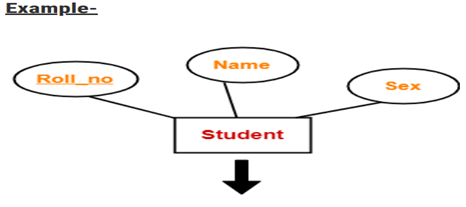
0 Comments